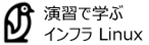このページで解説している内容は、以下の YouTube 動画の解説で見ることができます。
Linuxコマンド演習07

以下のコマンドの演習を行います。
実際にコマンド操作を行いながら、Linuxの操作に慣れていきましょう。
演習01:gzip コマンド
・’/etc/services’ ファイルをカレントディレクトリにコピーします。
$ cp /etc/services .
$ ls -l
合計 656
drwxr-xr-x. 2 user01 user01 40 1月 3 12:57 Desktop
drwxr-xr-x. 2 user01 user01 6 1月 3 12:48 Documents
drwxr-xr-x. 2 user01 user01 6 1月 3 12:48 Downloads
drwxr-xr-x. 2 user01 user01 6 1月 3 12:48 Music
drwxr-xr-x. 2 user01 user01 6 1月 3 12:48 Pictures
drwxr-xr-x. 2 user01 user01 6 1月 3 12:48 Public
drwxr-xr-x. 2 user01 user01 6 1月 3 12:48 Templates
drwxr-xr-x. 2 user01 user01 6 1月 3 12:48 Videos
-rw-r--r--. 1 user01 user01 670293 1月 8 12:10 services‘services’ のファイルサイズは、670,293バイトです。
・’services’ ファイルを圧縮します。
$ gzip services
$ ls -l
合計 136
drwxr-xr-x. 2 user01 user01 40 1月 3 12:57 Desktop
drwxr-xr-x. 2 user01 user01 6 1月 3 12:48 Documents
drwxr-xr-x. 2 user01 user01 6 1月 3 12:48 Downloads
drwxr-xr-x. 2 user01 user01 6 1月 3 12:48 Music
drwxr-xr-x. 2 user01 user01 6 1月 3 12:48 Pictures
drwxr-xr-x. 2 user01 user01 6 1月 3 12:48 Public
drwxr-xr-x. 2 user01 user01 6 1月 3 12:48 Templates
drwxr-xr-x. 2 user01 user01 6 1月 3 12:48 Videos
-rw-r--r--. 1 user01 user01 136088 1月 8 12:10 services.gzファイルサイズが、約1/5の136,088バイトに圧縮されています。元の ‘services’ ファイルが削除され、拡張子「.gz」が付いた ‘services.gz’ が作られています。gzipコマンドは、ファイルの圧縮を行うコマンドで、ディレクトリの圧縮には対応していません。
演習02:gunzip コマンド
・’services.gz’ ファイルを解凍します。
$ gunzip services.gz
$ ls -l
合計 656
drwxr-xr-x. 2 user01 user01 40 1月 3 12:57 Desktop
drwxr-xr-x. 2 user01 user01 6 1月 3 12:48 Documents
drwxr-xr-x. 2 user01 user01 6 1月 3 12:48 Downloads
drwxr-xr-x. 2 user01 user01 6 1月 3 12:48 Music
drwxr-xr-x. 2 user01 user01 6 1月 3 12:48 Pictures
drwxr-xr-x. 2 user01 user01 6 1月 3 12:48 Public
drwxr-xr-x. 2 user01 user01 6 1月 3 12:48 Templates
drwxr-xr-x. 2 user01 user01 6 1月 3 12:48 Videos
-rw-r--r--. 1 user01 user01 670293 1月 8 12:10 services’services.gz’ ファイルが解凍され、’services’ ファイルが作成されます。元の圧縮ファイルは削除され、解凍されたファイルだけが残ります。
演習03:gzip コマンド
・標準出力に圧縮データを出力し、それをリダイレクトして保存します。
圧縮前のデータを残して、圧縮ファイルを作成します。
$ gzip -c services > services.gz
$ ls -l
合計 792
drwxr-xr-x. 2 user01 user01 40 1月 3 12:57 Desktop
drwxr-xr-x. 2 user01 user01 6 1月 3 12:48 Documents
drwxr-xr-x. 2 user01 user01 6 1月 3 12:48 Downloads
drwxr-xr-x. 2 user01 user01 6 1月 3 12:48 Music
drwxr-xr-x. 2 user01 user01 6 1月 3 12:48 Pictures
drwxr-xr-x. 2 user01 user01 6 1月 3 12:48 Public
drwxr-xr-x. 2 user01 user01 6 1月 3 12:48 Templates
drwxr-xr-x. 2 user01 user01 6 1月 3 12:48 Videos
-rw-r--r--. 1 user01 user01 670293 1月 8 12:10 services
-rw-rw-r--. 1 user01 user01 136088 1月 8 13:57 services.gz圧縮前のファイル’services’ が残っていることが確認できます。
演習04:gunzip コマンド
・元の圧縮ファイルを保持するように解凍します。
まず、’service’ ファイルを削除しておきます。
$ rm services
$ ls
Desktop Downloads Pictures Templates services.gz
Documents Music Public Videos・圧縮ファイル’services.gz’ を保持するように解凍します。
$ gunzip -c services.gz > services
$ ls -l
合計 792
drwxr-xr-x. 2 user01 user01 40 1月 3 12:57 Desktop
drwxr-xr-x. 2 user01 user01 6 1月 3 12:48 Documents
drwxr-xr-x. 2 user01 user01 6 1月 3 12:48 Downloads
drwxr-xr-x. 2 user01 user01 6 1月 3 12:48 Music
drwxr-xr-x. 2 user01 user01 6 1月 3 12:48 Pictures
drwxr-xr-x. 2 user01 user01 6 1月 3 12:48 Public
drwxr-xr-x. 2 user01 user01 6 1月 3 12:48 Templates
drwxr-xr-x. 2 user01 user01 6 1月 3 12:48 Videos
-rw-rw-r--. 1 user01 user01 670293 1月 8 14:40 services
-rw-rw-r--. 1 user01 user01 136088 1月 8 13:57 services.gz’-c’ オプションを指定して標準出力への内容をリダイレクトして’services’ ファイルに保存することで、元の圧縮ファイル ‘services.gz’ は保持されます。
演習終了時の作業:ファイルの削除
・この演習で作成したファイルを削除しておきます。
$ rm services
$ rm services.gz